As most of us are technically challenged and all we want to do is listen to the best music in the most easiest way… Our technical geeks have put together a few simple ways to ensure your listening needs are pain free and enjoyable!
Website
By far, listening via this website is about as easy as it gets…
You can use our web player on all Smart Phone platforms, SmartTV’s and in your car via *bluetooth or *hard wired via usb cable (*if your car stereo supports). There is no need to run for cover or visit your app store to make this work. You could even **bookmark this player for ‘one click’ listening!

How Save ZeroRadio Webpages & Play on your Phone
Three easy steps to save the zero radio player to your mobile desktop…
Step 1, Browse to www.zeroradio.co.uk on you mobile phone, and click on the 3 line menu
bars marked with Red circle below.
Step 2, Click on the “Add page to” marked in red below.
Step 3, Click on Homescreen as marked in Red below and name it ZeroRadio or leave as default.
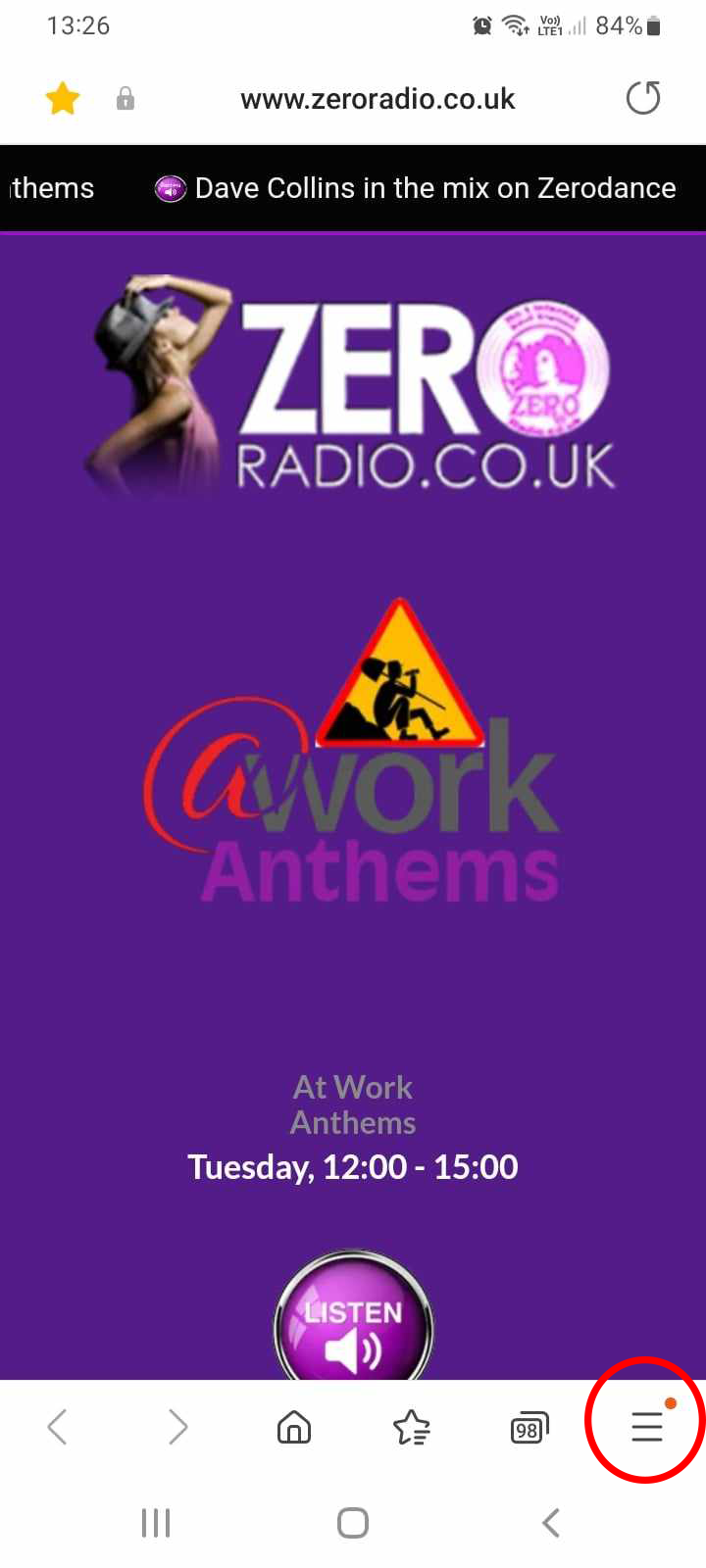
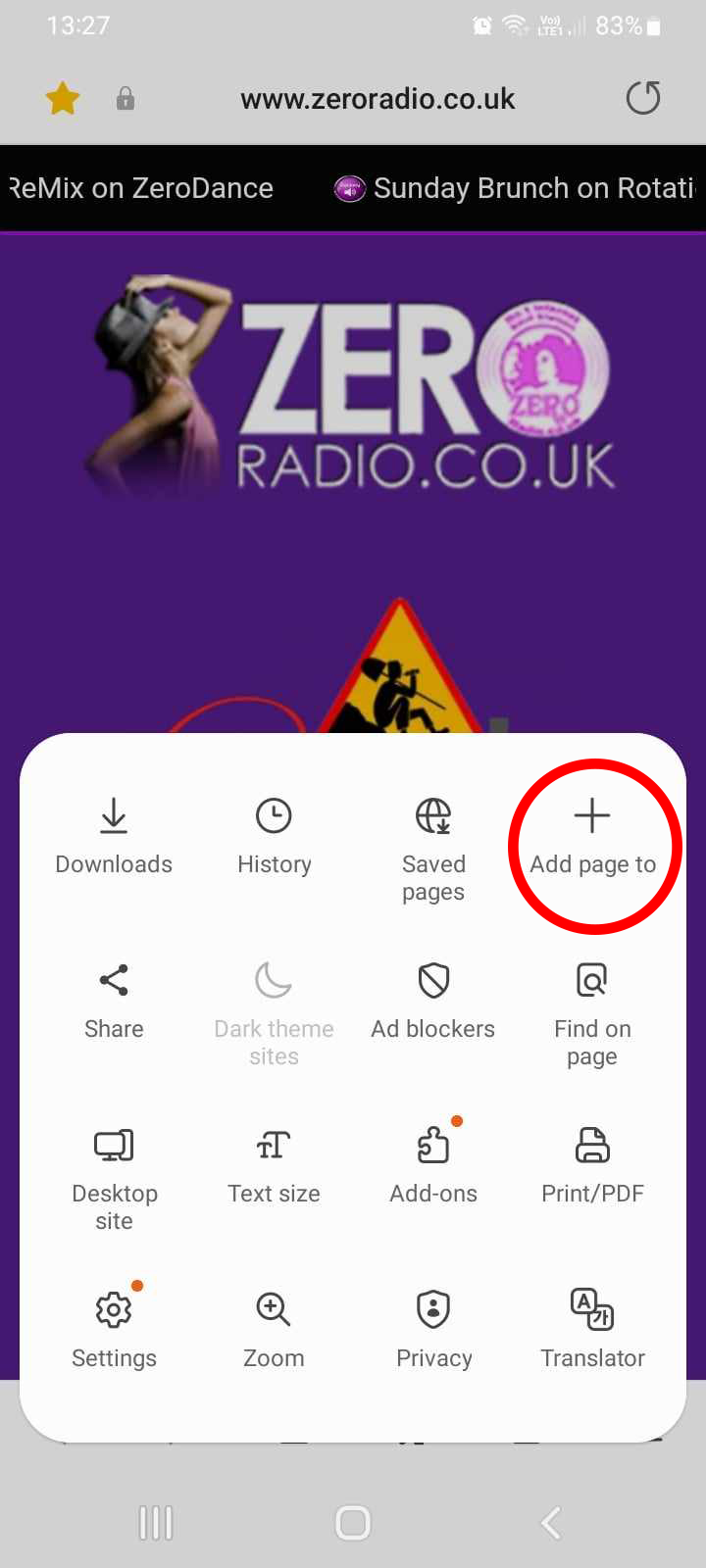
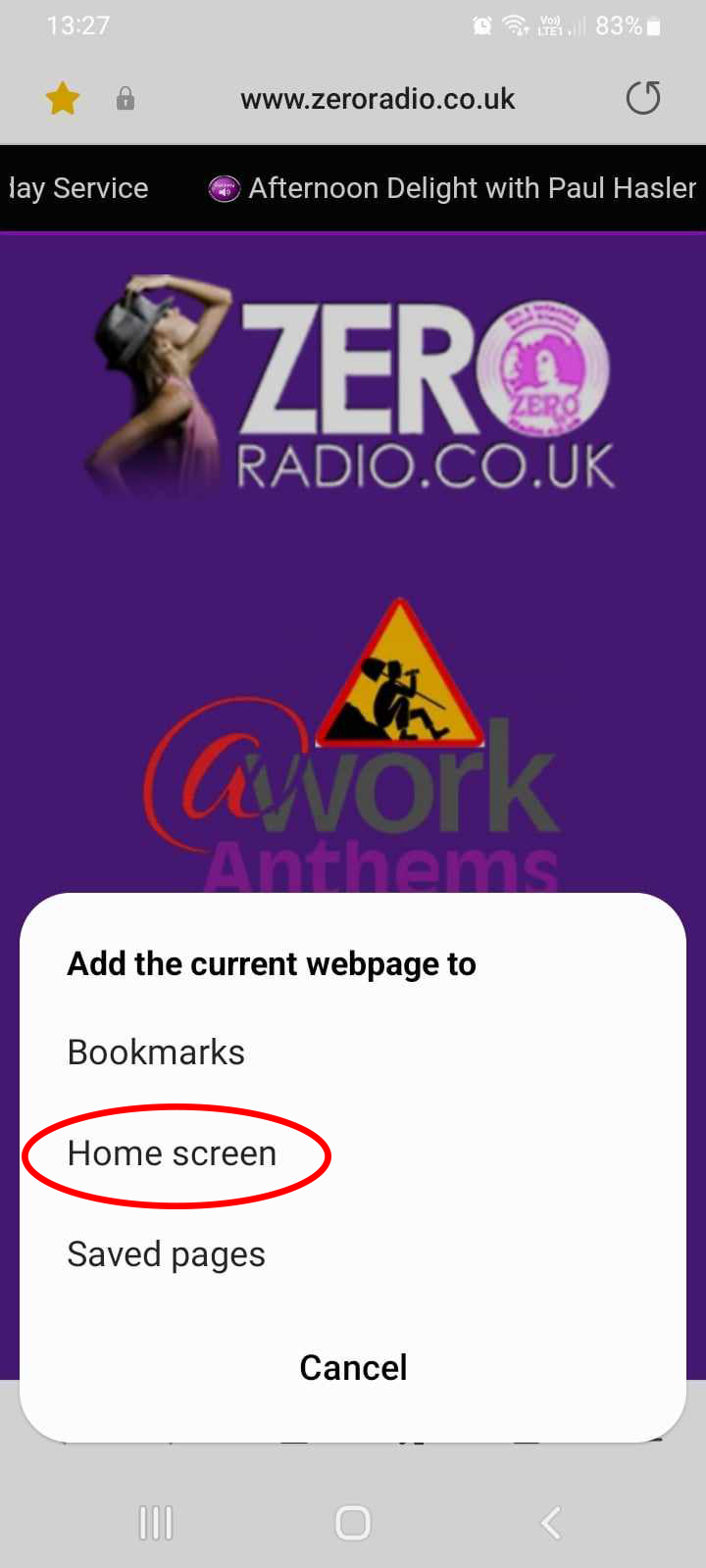

TuneIn Radio
If you are a fan of TuneIn you can follow this link and add Zero Radio.co.uk to your fave’s list! The above link will open a new window.
Smart Speakers
Don’t forget to leave us some feedback in the Amazon Marketplace!
If you already own a smart speaker all you need to do is say…
“ALEXA ENABLE ZERO RADIO”
Once enabled, to listen to Zero Radio, all you need to say is…
” Alexa… Play Zero Radio”
and you will have us chooned in, in no time at all!
Click the image below to enable the FREE Alexa skill on the Amazon marketplace…. if the verbal command doesnt work for you!

[masterslider id=”6″]
